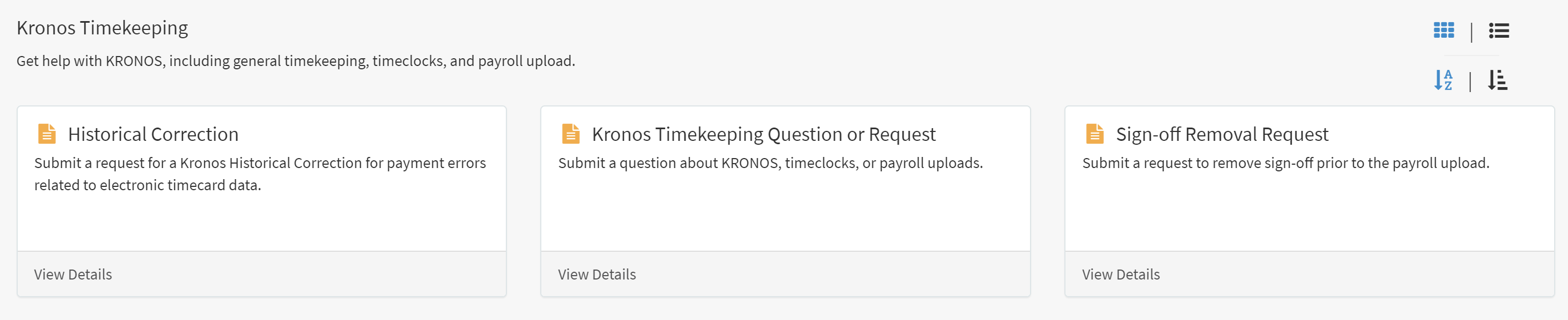The Timekeeping ticketing service is generally for payroll staff only, not individual employees. If you are a non-payroll employee with questions about Timekeeping or your timecard, please consult with your supervisor and/or your department's payroll staff.
If you'd like to submit a ticket with a Timekeeping question or request (e.g., removing sign off, requesting a historical correction, question about accruals, etc.):
1. Go to the UCSB IT ServiceNow portal at ithelp.ucsb.edu. Log in with your UCSBnetID and password if needed.
2. Click Enterprise Business Applications.
3. In the left sidebar, click Timekeeping.
4. Select between the Historical Correction, Timekeeping Question or Request, or Sign-off Removal Request catalog items to begin submitting your ticket.
Tickets submitted with this method will automatically route to the Timekeeping team.
If you'd like to submit a Timekeeping incident ticket (e.g., reporting a timeclock down):
1. Go to the UCSB IT ServiceNow portal at ithelp.ucsb.edu. Log in with your UCSBnetID and password if needed.
2. Click Report a Problem.
3. From the different ticket options, click Submit a Problem Ticket.
4. Fill out the ticket fields as needed. Include as many details as possible, like names and Employee IDs of affected employees, name and location of relevant timeclocks, and what kind of troubleshooting has already been attempted. If you state that you are submitting the ticket on behalf of someone else, that person will be included on ticket correspondence and will be able to see all ticket contents. (If you are a payroll manager or timekeeper for your department, we generally recommend answering "Are you submitting this ticket on behalf of someone else?" with "No." If needed, you can include additional employee information in the Description field.)
Problem tickets submitted with this method will first be assessed and triaged by the Service Desk before being assigned to the Timekeeping team.
If you prefer to call, you can call the Service Desk at (805) 893-5000, and they will attempt to resolve the issue, or create a ticket on your behalf and escalate to the Timekeeping team if needed.